今天博主按照以前介绍的《在CentOS中搭建远程桌面管理》的步骤,在CentOS中搭建远程桌面。在连接的时候碰到一个问题,使用TightVNC客户端连接后页面一直显示黑屏,鼠标显示黑色叉叉。xstartup中的配置和权限设置也是正确的。
这时博主开始找原因。首先查看/root/.vnc中的log文件,提示如下错误“/root/.vnc/xstartup: line 2: /usr/bin/startxfce4: No such file or directory”。startxfce4这个文件没有找到,说明xfce可能安装失败了。然后回到《在CentOS中搭建远程桌面管理》介绍中的第一步:安装Xfce 4.4。输入yum groupinstall xfce-4.4命令,运行后提示如下信息:
Loaded plugins: fastestmirror
Loading mirror speeds from cached hostfile
base: centos.sonn.com
extras: mirror.stanford.edu
updates: mirror.5ninesolutions.com
Setting up Group Process
Checking for new repos for mirrors
Warning: Group xfce does not exist.
No packages in any requested group available to install or update
输入yum grouplist,发现列表中也没有xfce,但是yum search xfce的时候可以看到很多包。所以最后博主就试着使用yum install xfce*安装。安装完后登录正常。。。
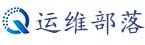
 微信公众号搜索 《 数之灵 》 或扫描左边二维码关注我们。
微信公众号搜索 《 数之灵 》 或扫描左边二维码关注我们。