linux中我们通常使用useradd或者adduser命令来添加用户。了解了用户、组、密码几个文件后,当然也可以手动创建。例如我们需要创建用户hive,他的基本组为hive,用户和组的uid、gid都是5000,hive附加组为user1,密码为sijitao.net 。假设附加组user1已经存在。
第一步:添加组
编辑/etc/group,在文件的末尾添加“hive:x:5000:”,且修改user1组,添加hive用户为附加组。修改后的group文件类似如下:
zhangnq:x:500: py27:x:501: user1:x:502:hive hive:x:5000:
第二步:添加用户
编辑/etc/passwd,在文件末尾添加“hive:x:5000:5000:Hive:/home/hive:/bin/bash”,分别表示“用户名:密码占位符:用户uid:基本组gid:全称:家目录:shell”。
编辑/etc/shadow密码文件,在末尾添加“hive:!!:16717:0:99999:7:::”,分别表示“用户名:!!表示空密码:上次修改密码时间,从1970-01-01到现在过去天数:密码最短使用时间:密码最长使用时间:7警告时间:::”。
第三步:创建家目录
[root@localhost etc]# cp -r /etc/skel/ /home/hive [root@localhost etc]# chown -R hive:hive /home/hive [root@localhost etc]# chmod -R go= /home/hive [root@localhost etc]# ls -ld /home/hive/ drwx------. 4 hive hive 4096 Oct 9 13:17 /home/hive/ [root@localhost etc]# ls -la /home/hive/ total 28 drwx------. 4 hive hive 4096 Oct 9 13:17 . drwxr-xr-x. 6 root root 4096 Oct 9 13:17 .. -rw-------. 1 hive hive 18 Oct 9 13:17 .bash_logout -rw-------. 1 hive hive 176 Oct 9 13:17 .bash_profile -rw-------. 1 hive hive 124 Oct 9 13:17 .bashrc drwx------. 2 hive hive 4096 Oct 9 13:17 .gnome2 drwx------. 4 hive hive 4096 Oct 9 13:17 .mozilla
到这一步用户hive就创建好了,我们可以使用su切换到该用户,不过用户为空密码。
[root@localhost etc]# su - hive [hive@localhost ~]$ id uid=5000(hive) gid=5000(hive) groups=5000(hive),502(user1) context=unconfined_u:unconfined_r:unconfined_t:s0-s0:c0.c1023
第四步:创建密码
先用openssl创建一个md5格式的密码,salt后面跟上任意八位字符即可。
[root@localhost etc]# openssl passwd -1 -salt '12345678' Password: $1$12345678$BZfbae53xOvLXWuWwUag8/
得到密码字符串,复制,修改/etc/shadow密码文件中的两个!! 。
hive:$1$12345678$BZfbae53xOvLXWuWwUag8/:16717:0:99999:7:::
到这一步结束,linux中手动创建用户hive就好了。
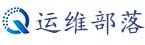
 微信公众号搜索 《 数之灵 》 或扫描左边二维码关注我们。
微信公众号搜索 《 数之灵 》 或扫描左边二维码关注我们。
评论列表(0条)
😈 干货
你的网站很有特色,不错!
@章郎虫: 谢谢夸奖哟 我会当真的
一点都看不懂哇
木更啊 😥
什么意思?更新?